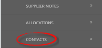This is the last of nine tasks described in this User Manual for viewing or changing the following:
- Supplier Contact information
The full list is:
- Supplier Policies
- Cancellation Rules
- Amenities
- Replicated Locations
- Supplier FYI
- Supplier Notes
- Language Translations
- Allocations
- Contacts (this task)
This screen enables contacts to be added, changed and deleted for a supplier. Supplier contacts are used in Tourplan’s messaging system to provide an automated phonebook when messages are sent by email to a supplier. Prior to the set-up of a contact, a list of standard contact types must be set up in the Code Setup application.
If contacts have already been inserted a full list of contacts are available to view when selecting menu Product Setup > Supplier > Contacts.
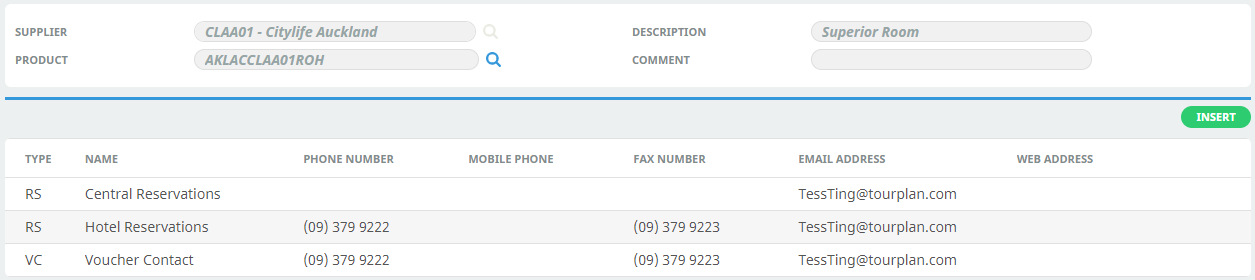
Adding Supplier Contacts
- If the supplier to which contacts are to be added does not exist, create the supplier first (see Create a Supplier).
-
If the supplier does exist, search for the supplier from Product Setup, select menu
 Home > Product > Product Setup > Supplier > Contacts (if contacts are attached a list will display on this screen).
Home > Product > Product Setup > Supplier > Contacts (if contacts are attached a list will display on this screen).
-
Click
 Insert.
Insert.

-
On the
 Insert Creditor Contact screen, select contact type from the dropdown.
Insert Creditor Contact screen, select contact type from the dropdown.
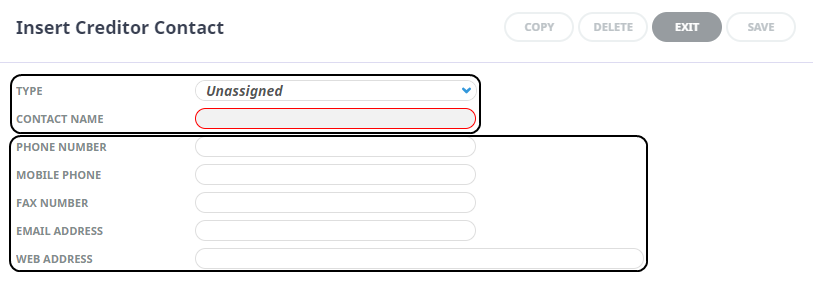
- Enter a Contact Name and relevant contact details required.
- Check the completed screen.
-
Click
 Save to keep the changes.
Save to keep the changes.
-
Click
 Exit to discard any changes.
Exit to discard any changes.

NOTE: The Contact Name field will be cleared and details of the next contact for this supplier can be entered. Phone, fax, email and web details are retained, but can be overridden if necessary.
About Insert Creditor Contact Fields
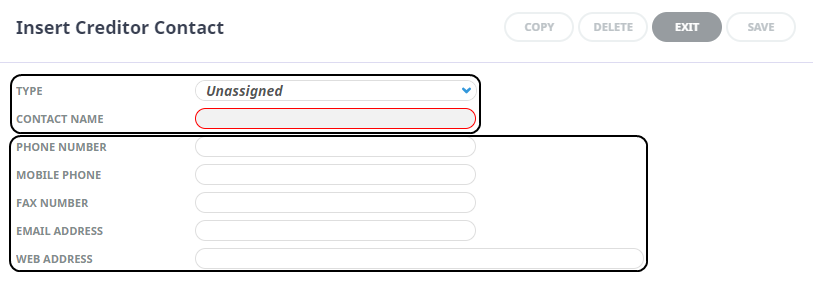
Type
The type of contact.
Examples are: AC – Accounts; SA – Sales; RS – Reservations; AD – Administration etc. These must first be set up in Code Setup > Messaging > Contact Types.
NOTE: Contact Types can be used multiple times in this screen - e.g., there can be more than one contact with a Contact Type of 'RS' (Reservations), provided the Contact Name is different for each contact.
Contact Name
The name of the contact. E.g. Alec Brown. Generic names can also be used—e.g. Reservations, Accounts etc.
Phone Number
The phone number for this contact. The number may be different to other contacts at this supplier.
Mobile Phone
The mobile phone number for this contact. The number may be different to other contacts at this supplier.
Fax Number
The fax number for this contact. The number may be different to other contacts at this supplier.
Email Address
The email address for this contact.
Web Address
The web address for the supplier (optional).